art
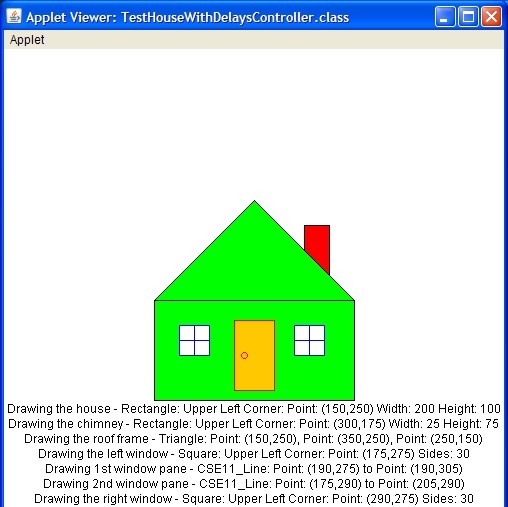
This is my favorite code that I have written when I was doing this assignment from ICS 111 at KCC. In this assignment, my professor wanted students to create shapes in java so that there can be any kind of shapes and colors. It was meant to help students become familiarized with creating shapes in java.
It was my first time creating shapes in java which made me really excited at that time. In this code, I drew a house and had clouds on top of the house, but the clouds could move by zooming in or zooming out.
From this assignment, I learned how to design Applet in java. I also learned how to make a moving image in Applet in java. I felt that there are still a lot of fun things that can be created from drawing different shapes and there is still so much knowlege left to learn for designing Applet.
Here is the code that I wrote:
import java.applet.*;
import java.awt.*;
import java.util.*;
public class Art extends Applet{
int x = 40;
int y = 30;
int wh= 0;
Random r = new Random( );
public void paint(Graphics g){//drawing instructions go here
//describe of drawing
g.setColor(Color.black);
Font f = new Font("Times Roman", Font.BOLD, 30);
g.setFont(f);
g.drawString("The gloomy day of code", 400, 100);
g.setColor(Color.magenta);
Font d = new Font ("Arial", Font.PLAIN, 40);
g.setFont(d);
g.drawString("The house of code", 400,300);
//roof of the house
Color myColor = new Color (103,191,59);
g.setColor(myColor);
g.drawLine(150,150,250,250);
g.drawLine(50,250,150,150);
g.drawLine(50,250,250,250);
//body of the house
Color Color = new Color(255,0,0);
g.setColor(Color);
g.drawArc(100,375,100,150,0,45);
g.drawArc(100,375,100,150,0,180);
g.drawLine(150,450,150,375);
g.setColor(Color.blue);
g.drawRect(50,250,200,200);
g.setColor(Color.cyan);
g.fillRect(90,280,50,50);
g.fillRect(170,280,50,50);
g.setColor(Color.gray);
for(int loop = 1; loop <= 20; loop++){
wh = r.nextInt(50);
wh = wh+20;
x = r.nextInt(300)+25;
y = r.nextInt(50)+55;
g.fillOval(x,y,wh,wh);
}
}
}